Adjustments need to be made for a variety of reasons, though we try to limit those reasons (or ‘types’) as much as possible to avoid adding more variables into the system. Your admin will have decided the reasons for using them at setup, and you can check them on the Adjustment Types Setup page.
There are a few types of adjustments:
- Recipe Outward.
- Inward and Outward adjustments.
Selecting the Adjustments Header on the main menu will allow you to review any adjustments entered into the system.
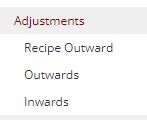
Clicking on Adjustments & selecting respective periods/dates will show the details of all types of recorded adjustments.
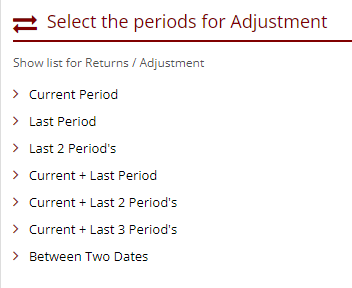
At the top will be Supplier Returns where you will see:
- Return Date.
- Supplier name.
- Comments.
- Return Amount – you can click on this to see the products involved and their individual costs.
- Approved by - the user who approved the return.
- Approved on - the date the return was approved.
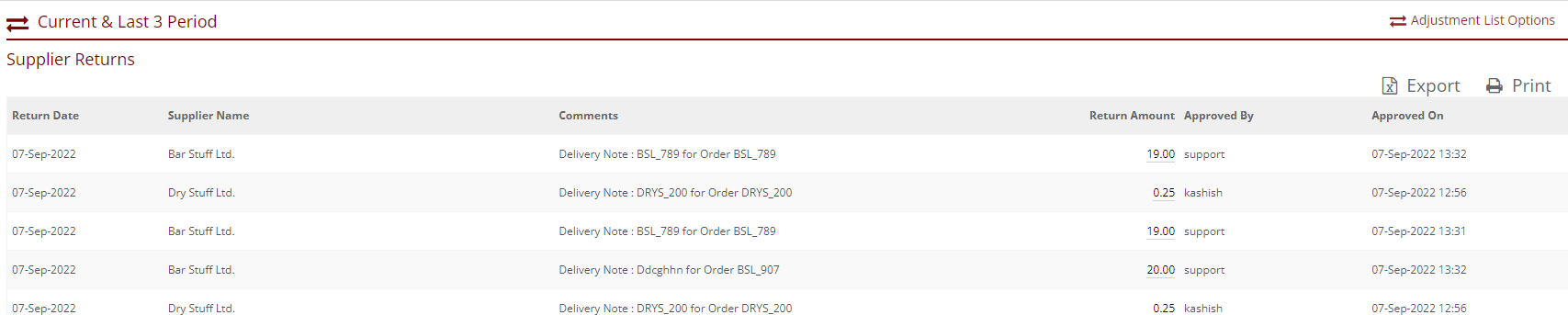
For Outward, Inward, and Recipe Outwards adjustments you will see:
- Adjustment Date.
- Adjustment Name.
- Comments.
- Outward / Inward Amount – you can click on this to see the products/recipes involved. Please note Outward Adjustments will include both Recipe Outwards & Outwards for recipes & products respectively.
- Approved by - the user who approved the adjustment.
- Approved on - the date the adjustment was approved.
- These adjustments can also be deleted by clicking the Delete symbol.
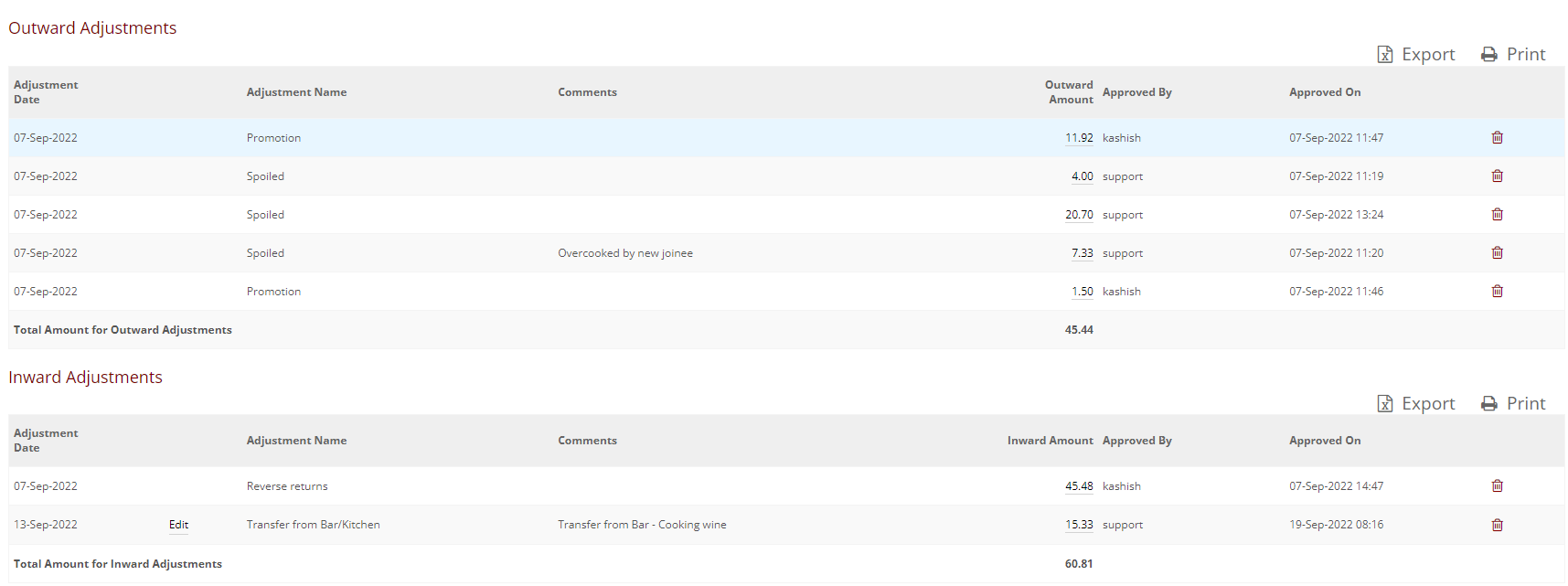
All of the above information can be printed or exported to Excel.
You can view similar information regarding your adjustments in the various reports within the Reports section.

0 Comments