Outward Adjustment Follow
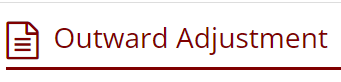
An outward adjustment allows you to remove items from your stock. Go to "Outwards" under "Adjustments" from the left panel.
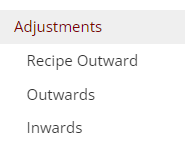
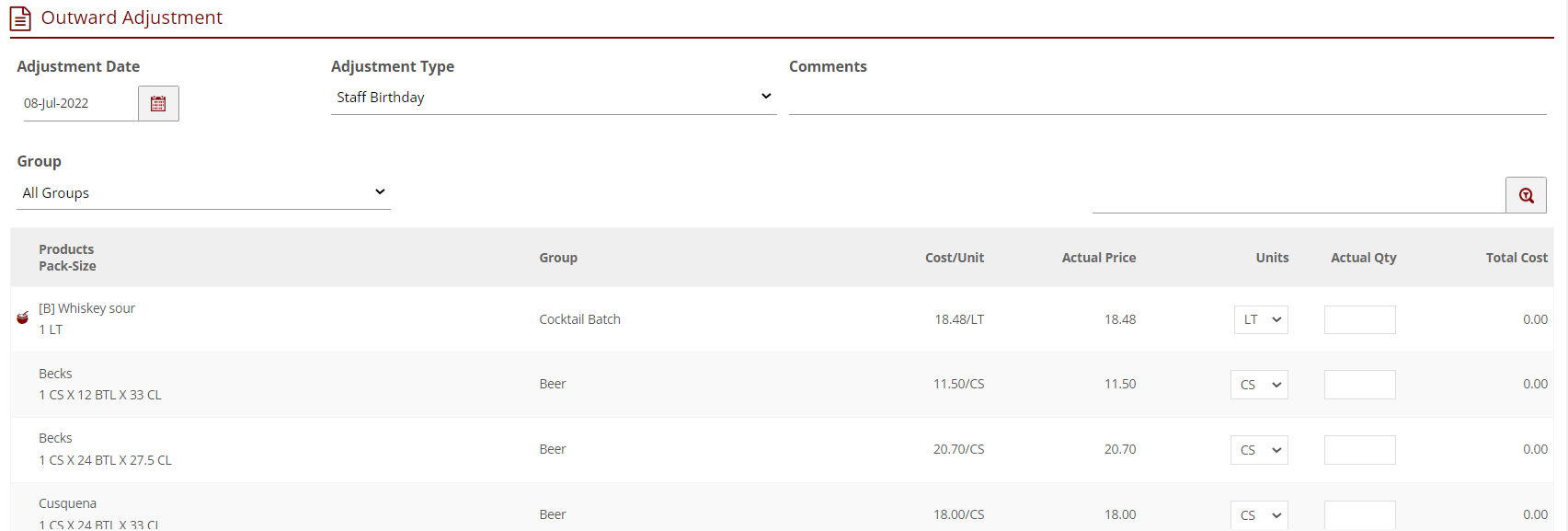
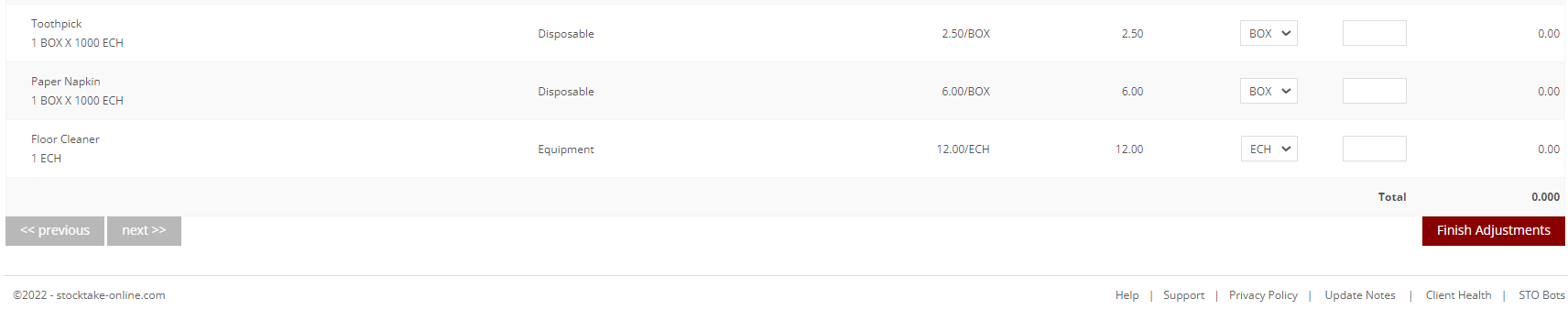
- Select the date and the type for the adjustment (adjustment types should already have been set up). You can also add a comment if necessary.
- Specific product category can be selected by the "Group" dropdown.
- Using the search bar, search for the product directly.
- Select the unit for the product from the drop-down menu "Units" and type in the quantity under "Actual Qty" that needs adjustment.
- You can add multiple items in a single go.
- "<<previous" & "next>>" buttons can be used to check the previous and next page of the product list respectively.
- When you have entered all the relevant information, click on the Finish Adjustments button at the bottom of the page. The information will be included in your stock count and reports.
To review the latest adjustments click on the Adjustments header on the main menu, or check your reports.
Comments
0 comments
Article is closed for comments.