Product with NO Default Pack
Follow
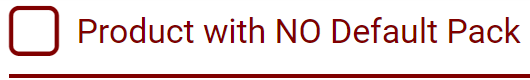
- Click the View report button to see a table displaying:
- Product - the name of the product
- Pack-Size – the pack size of the product
- Location Name - the location the product can be found in
- Any products in this list have no default pack size assigned. This may cause issues with ordering, stocktaking, or recipes and should be addressed.
- The report header contains:
- Location
- Report Title
- Username, date, and time stamp
- The report options bar contains paging-navigation, refresh, searching, and zoom options, exporting to Excel, PDF, Word, and a print function.

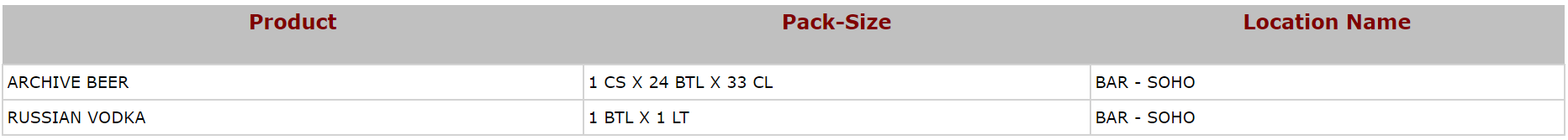
Comments
0 comments
Article is closed for comments.