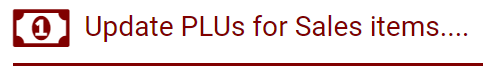
- You have a choice to upload data from a single day or for a period.
- Before you can use this feature you must have uploaded your sales for that period.
- Select the day using the calendar menu or the period from the drop down menu and click on the Update PLUs button next to your chosen method.
- You will be shown a list of all the sales for that period and their corresponding PLU codes.
- You can change the PLU codes as necessary and click Update Sales Data at the bottom of the list to save your changes.
- Please note; the period for which you upload data must be open for the data upload to be successful.
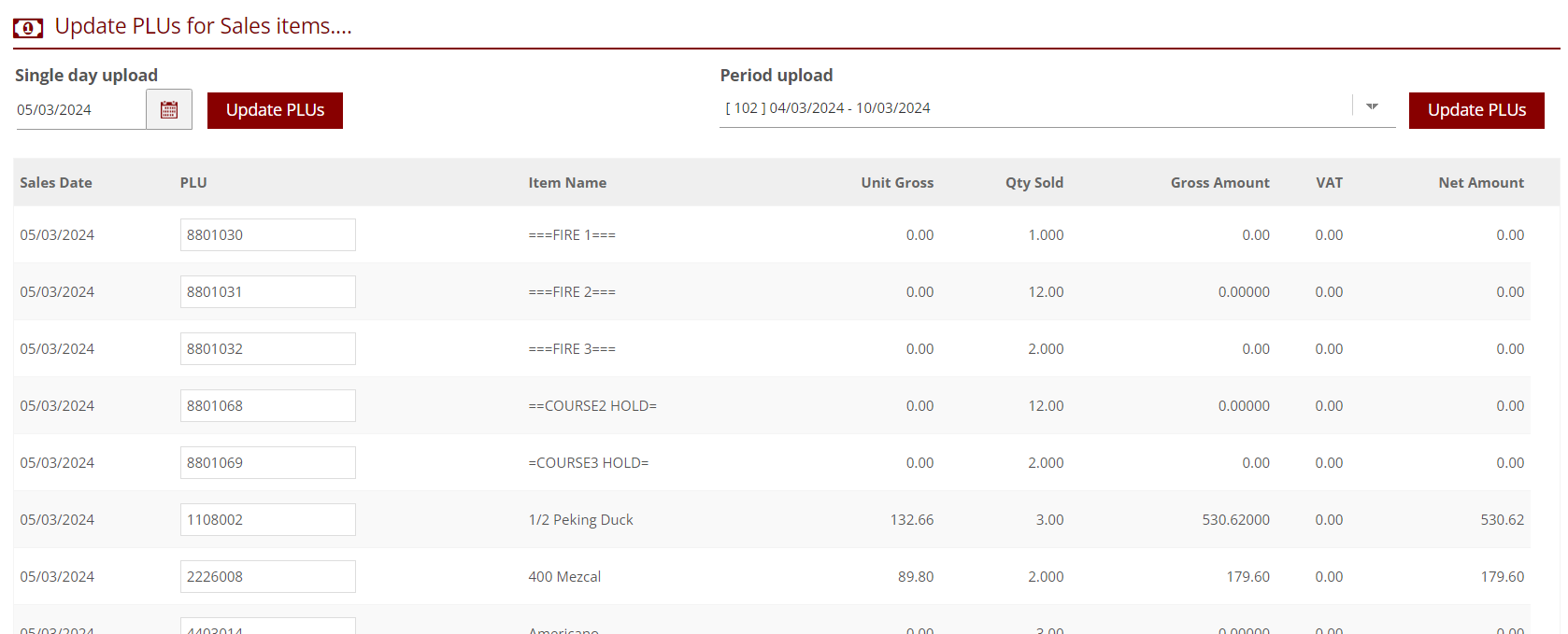
Comments
0 comments
Article is closed for comments.