Recipe Outward Follow
The Recipe Outward feature functions similarly to the Outward Adjustment feature, and shares the same purpose. Rather than adjusting items outward by product, this feature allows you to adjust items outward by recipes.

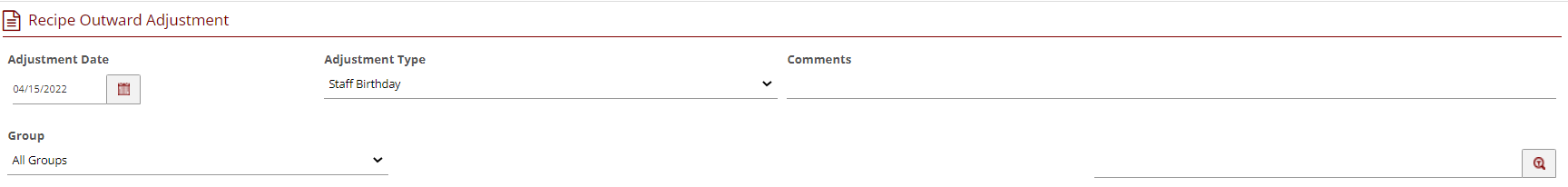
- Select the date & type of adjustment (adjustment types should already have been set up) along with the group. You can also add a comment if required.
- Using the search bar, you can directly search for a recipe.
- The unit type for any recipe will always be in portion (POR).
- Type in the quantity that needs adjustment under the Actual Qty.
- When you have entered all the relevant information, click on the Finish Adjustments button. The information will be included in your stock count and reports.
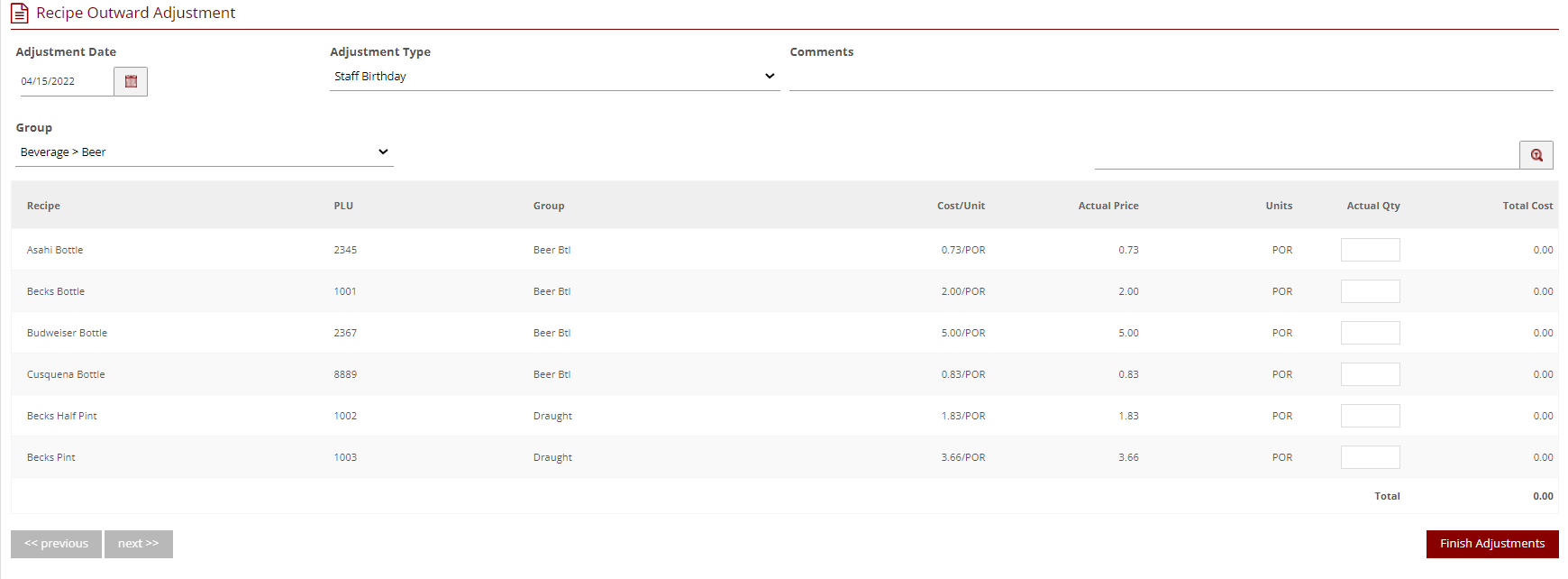
To review the latest adjustments click on the Adjustments header on the main menu, or check your reports.
Comments
0 comments
Article is closed for comments.