Gross Profit Report Follow
The GP Report contains comprehensive information on your products and should be checked thoroughly at the end of every period.
- Use the drop-down menus to select the Section & the period start and end dates.
- If you wish to compare reports, tick the check box and select the comparable period’s start and end dates.
- A table displaying the following information will be displayed against the categories & groups in your chosen section:
- Op Stock – opening stock of that group.
- Purchase– the amount of stock that has been delivered.
- Adj – the amount of stock that has been adjusted.
- Clo Stock – closing stock of that product.
- Cost of Sales – the amount of stock that was sold.
- EPOS Sales – money value of sales taken from EPoS.
- Actual GP – money value of gross profit from those sales.
- Actual GP % - gross profit as a percentage of the cost.
- Theo Sales – money value of sales based on recipes.
- Theo GP – theoretical gross profit taken from theoretical sales.
- Theo GP % - theoretical gross profit as a percentage of the cost.
- Var% – the variance between Actual GP % and Theo GP %.
- Some of the data is clickable(underlined numbers) and will bring up further information.
- Op Stock values will bring up a table detailing:
- Product – the name of the product.
- Pack-Size – size that the product comes packaged in.
- Cost/Unit – the cost per unit of that product.
- Actual Qty – quantity of that product.
- Actual Unit – the unit counted for that product.
- Amount (£/$/€/¥) – currency value of that stock.
- Purchase will give you a table with the following information:
- Product – the name of the product.
- Pack-Size – size that the product comes packaged in.
- Current Price – the price at which the product was delivered.
- Purchase Qty – amount delivered.
- Purchase Unit – package size the product was purchased in.
- Amount (£/$/€/¥) – currency value of that delivery.Clicking on the Amount will bring up a new table showing delivery information:
- Supplier – the name of the supplier who delivered the product.
- Date – date at which the delivery was received.
- Reference – the delivery note/invoice number associated with that delivery.
- Qty – the amount of product that was delivered.
- Price – the cost of the product in that delivery.
- Amount – the value of the product delivered.
- Approved by – the user who approved that delivery.
Click the back link to return to the previous screen.
- Adj will deliver a table with:
-
- Adjust Type – reason for the adjustment.
- Product – the name of the product.
- Pack-Size – the size that the product comes packaged in.
- Count Qty – quantity of the product adjusted.
- Count Unit – the package size the adjustment was counted in.
- Amount (£/$/€/¥) – currency value of that adjustment.
-
- Clo Stock will display a table of the following information:
- Product – the name of the product.
- Pack-Size – the size that the product comes packaged in.
- Cost/Unit – the cost per unit of that product.
- Actual Qty – quantity of that product.
- Actual Unit – the unit counted for that product.
- Amount (£/$/€/¥) – currency value of that stock.
- For Cost of Sales the table will show:
- Product – the name of the product.
- Op Stock – opening stock of the product.
- Inwards – the amount of stock delivered.
- Adj – the amount of stock adjusted.
- Clo Stock – closing stock of the product.
- Cost of Sales – the amount of stock assumed to be sold as it has not been accounted for.
- EPOS Sales has a table displaying:
- Product – the name of the product.
- Pack-Size – the size that the product comes packaged in.
- Theo Quantity – theoretical quantity of the product sold.
- Theo Unit - the unit of measurement for the theoretical quantity.
- Theo Cost of Sales – cost to you of the products theoretically sold.
- Prop Sales Amount (£/$/€/¥) – currency value of sales.
- Actual GP will display a table showing:
- Product – the name of the product.
- Op Stock – opening stock of the product.
- Inwards – the amount of stock delivered.
- Adj – the amount of stock adjusted.
- Clo Stock – closing stock of the product.
- Cost of Sales – the cost of products sold.
- Actual Sales – sales amount reported from EPoS.
- Actual GP – gross profit of sales (Actual Sales – Cost)
- Actual GP % - gross profit of sales as a percentage of the cost. Clicking on the amount under Actual GP will bring up further information. Sales dates and amounts for that product are on the top; opening stock, delivery details, and a list of adjustments are on the bottom. Click on Back to return to the previous screen.
- At any time click on Report Options to change section, period, or comparable report.
- If you would like to view the information in a .CSV format, click on Export Report.
- Clicking Printable View will show you an easy-to-read page for printing.
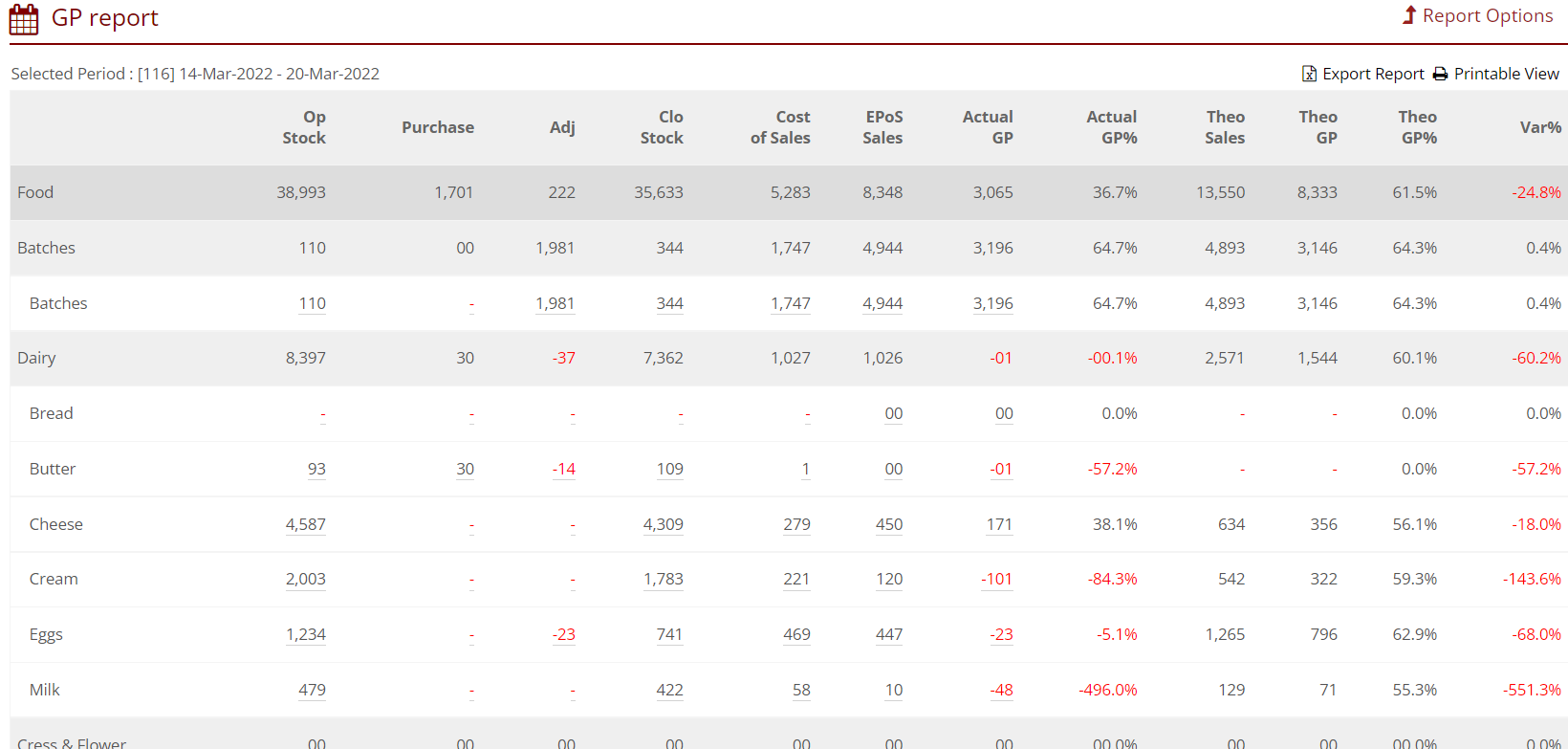
Please speak to the STO Support Team for any doubts.
Comments
0 comments
Article is closed for comments.